- Flow
- Bot
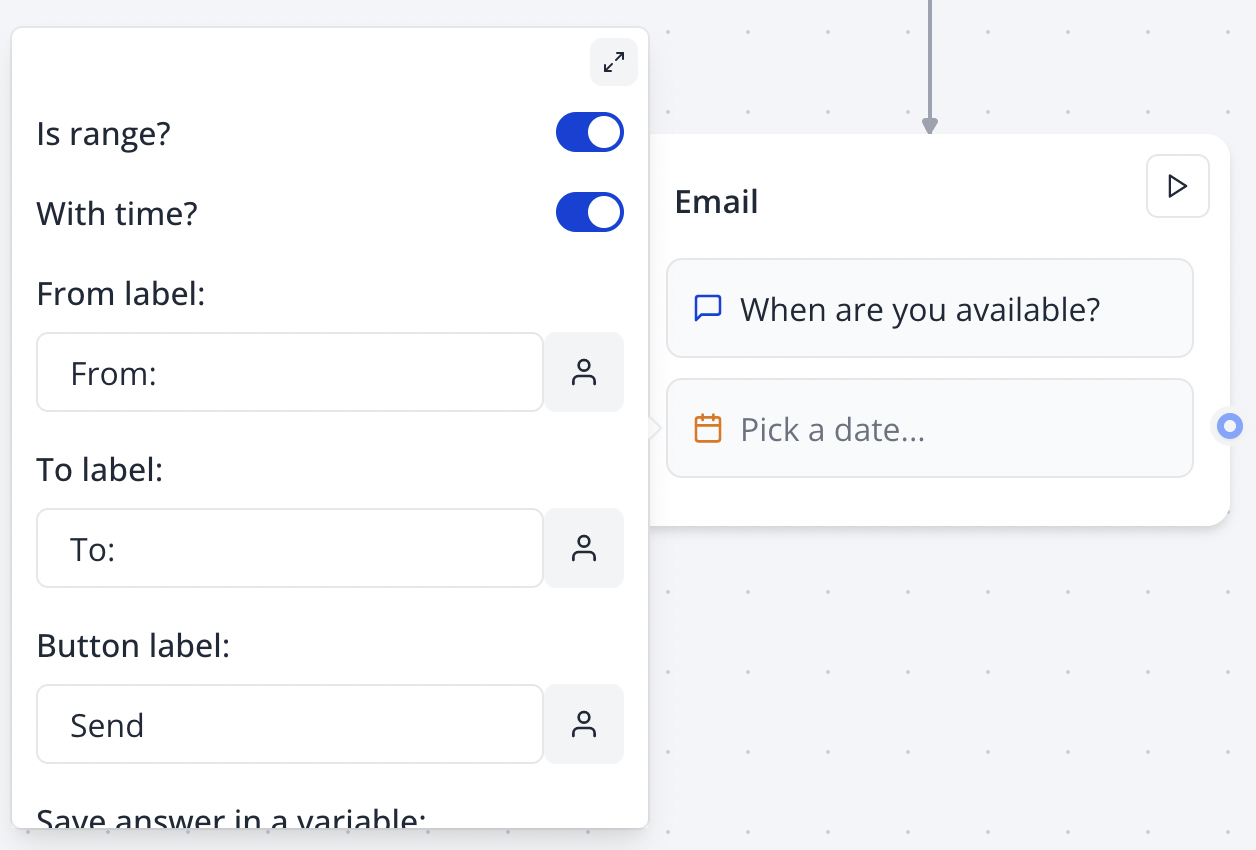
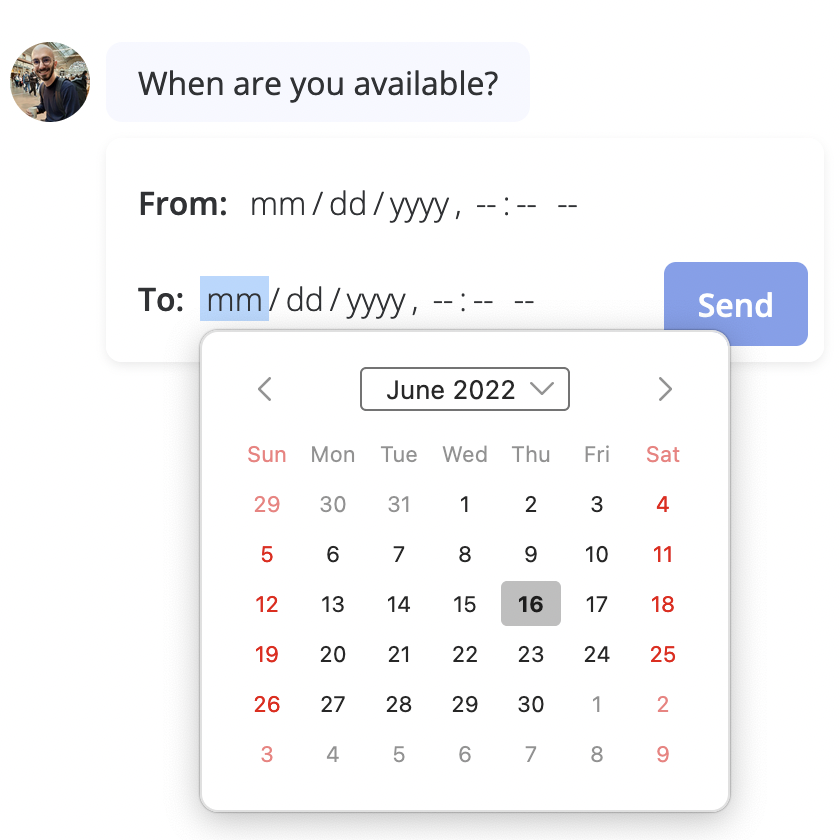
Format
TheFormat setting lets you customize the picked date format. Under the hood, it is done using the date-fns library. You can use any of the formatting tokens supported by the library.
Here are some examples:
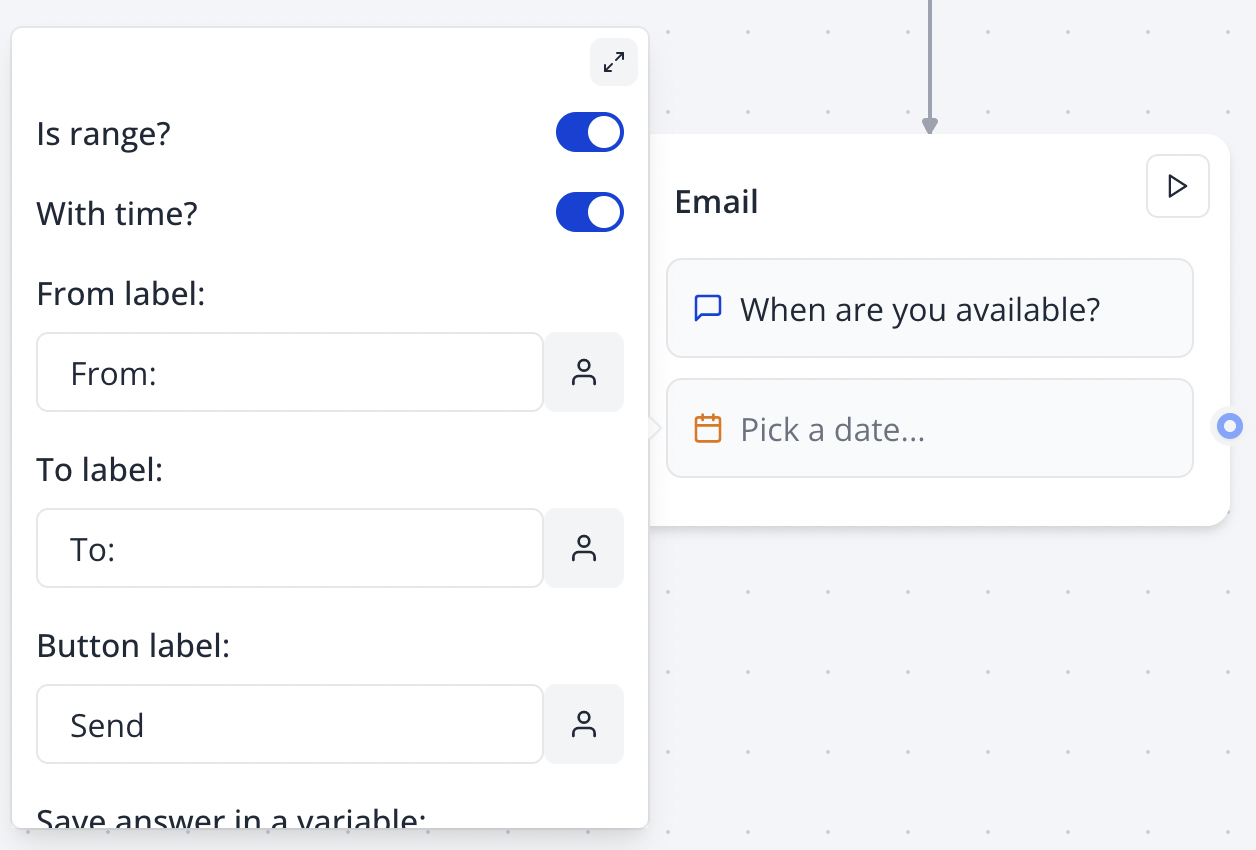
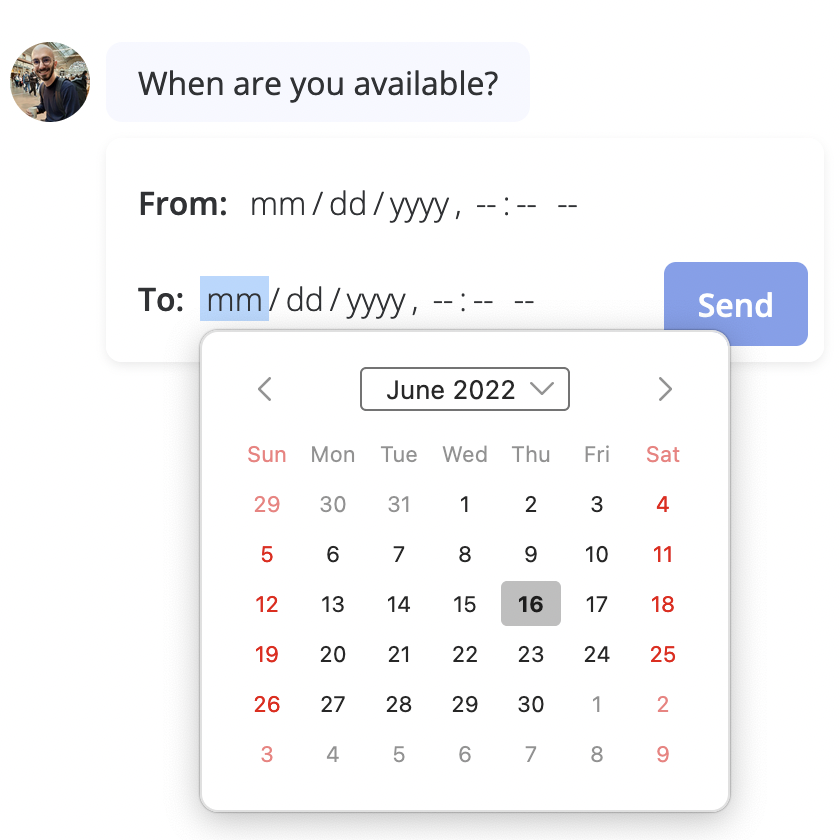
Format setting lets you customize the picked date format. Under the hood, it is done using the date-fns library. You can use any of the formatting tokens supported by the library.
Here are some examples: